I shot Piper's 6 month photos a few weeks ago. I had her in terrible lighting and struggled to find the perfect spot for her to sit. I came home only to find several of my images weren't as I had expected. For instance, I loved this shot:
Now, you'll notice the harsh lighting piercing through the trees onto her face and placing her in the shadow made her skin tone quite cool (blue"ish" if you will). I could have done a few things different to avoid some of this but I didn't and I ended up having to adjust some things once I got home. Having a software solution at my finger tips allowed me to address these imperfections and I was able to come out with this in the end:
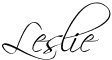



All this talk of Lightroom and I may be ponying up the extra cash for it. I do love my PSE, but this is great and I hear much easier in terms of bulk processing.
ReplyDeleteYou go girl! LOVE it! I have the trial of lightroom now but will be getting the full version when mine runs out. I'd love to see your steps for this! How in the world did you get rid of the shadow?
ReplyDelete#2
ReplyDelete